Trong phần lớn các ứng dụng, người ta thường không để EditText ở dạng mặc định mà Android cung cấp, thông thường sẽ có một số custom để có được giao diện ứng dụng đẹp mắt. Trong bài viết này, chúng tôi sẽ hướng dẫn các bạn custom EditText theo 2 cách mà chúng tôi rất thường xuyên sử dụng cho các dự án của mình. Cụ thể ở đây là màn hình đăng nhập.
Eng Sub:
Step 1: Tạo dự án, thiết kế giao diện màn hình Login như sau:
<?xml version="1.0" encoding="utf-8"?>
<LinearLayout
xmlns:android="http://schemas.android.com/apk/res/android"
xmlns:tools="http://schemas.android.com/tools"
android:layout_width="match_parent"
android:layout_height="match_parent"
android:orientation="vertical"
android:id="@+id/lin_parent"
tools:context=".MainActivity">
<LinearLayout
android:layout_width="match_parent"
android:layout_height="match_parent"
android:paddingLeft="25dp"
android:id="@+id/lin_child"
android:background="#ffffff"
android:paddingRight="25dp"
android:orientation="vertical">
<TextView
android:layout_width="match_parent"
android:layout_height="wrap_content"
android:text="Login"
android:layout_marginTop="160dp"
android:textAlignment="center"
android:textAllCaps="false"
android:textColor="#421a8a"
android:textSize="20sp"
android:textStyle="bold" />
<EditText
android:layout_width="match_parent"
android:layout_height="50dp"
android:layout_marginTop="60dp"
android:background="@drawable/backgroud_edittext_login"
android:paddingLeft="10dp"
android:drawableLeft="@drawable/email"/>
<EditText
android:layout_width="match_parent"
android:layout_marginTop="30dp"
android:layout_height="50dp"
android:drawableLeft="@drawable/account_outline"
android:paddingLeft="6dp"
android:background="@drawable/backgroud_edittext_login"/>
<TextView
android:layout_width="match_parent"
android:layout_height="wrap_content"
android:text="Forget Password ?"
android:layout_marginTop="20dp"
android:textAlignment="textStart"
android:textAllCaps="false"
android:textColor="#fdb306"
android:textSize="16sp"
android:textStyle="bold" />
<TextView
android:layout_width="match_parent"
android:layout_height="60dp"
android:layout_marginTop="70dp"
android:layout_marginLeft="30dp"
android:layout_marginRight="30dp"
android:textSize="18sp"
android:gravity="center"
android:textStyle="bold"
android:background="@drawable/background_button_login"
android:textColor="#ffffff"
android:text="Login"/>
<LinearLayout
android:orientation="horizontal"
android:layout_width="match_parent"
android:gravity="center"
android:layout_height="match_parent">
<TextView
android:layout_width="wrap_content"
android:layout_height="wrap_content"
android:text="New User?"
android:textAlignment="center"
android:textAllCaps="false"
android:textColor="#000000"
android:textSize="20sp"
android:textStyle="bold" />
<TextView
android:layout_width="wrap_content"
android:layout_height="wrap_content"
android:layout_marginLeft="10dp"
android:text="Sign Up"
android:textAlignment="center"
android:textAllCaps="false"
android:textColor="#fdb306"
android:textSize="20sp"
android:textStyle="bold" />
</LinearLayout>
</LinearLayout>
</LinearLayout>
Step 2: Tạo một file background xml trong thư mục drawable như sau (backgroud_edittext_login.xml):
<?xml version="1.0" encoding="utf-8"?>
<shape xmlns:android="http://schemas.android.com/apk/res/android"
android:shape="rectangle" >
<corners
android:bottomLeftRadius="10dp"
android:bottomRightRadius="10dp"
android:topLeftRadius="10dp"
android:topRightRadius="10dp" />
<stroke
android:width="1dp"
android:color="#421a8a" />
<solid android:color="#ffffff" />
</shape>
Step 3: Bạn set background của EditText là file background xml đã tạo ở Step 2
<EditText
android:layout_width="match_parent"
android:layout_height="50dp"
android:layout_marginTop="60dp"
android:background="@drawable/backgroud_edittext_login"
android:paddingLeft="10dp"
android:drawableLeft="@drawable/email"/>
<EditText
android:layout_width="match_parent"
android:layout_marginTop="30dp"
android:layout_height="50dp"
android:drawableLeft="@drawable/account_outline"
android:paddingLeft="6dp"
android:background="@drawable/backgroud_edittext_login"/>
Chính là dòng này android:background="@drawable/backgroud_edittext_login" trong đoạn code trên.
Dòng code android:drawableLeft="@drawable/email" chính là set cho thuộc tính android:drawableLeft="" có một icon như hình bên dưới. Trong trường hợp của ví dụ này là icon email và icon lock.
Link tải 2 icon dùng trong ví dụ:
Icon email: https://www.mediafire.com/file/fmfi7s89cg2j7pc/email.xml/file
Icon lock: https://www.mediafire.com/file/8gdzt6ccayr8t8d/lock_outline.xml/file
Eng Sub:
Hình ảnh giao diện ứng dụng của bạn sau khi thiết kế sẽ như thế này:
Tags
Android
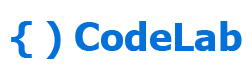

.jpg)
