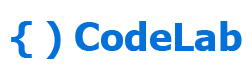RadioGroup là view control giúp nhóm các Radio lại với nhau phù hợp với các yêu cầu sử dụng của bạn. Tại sao lại cần có RadioGroup? Bởi vì nó có một điểm đặc biệt là tất cả các radio trong một group thì chỉ cho một control có giá trị được người dùng chọn lựa. Để cho bạn dễ hiểu thì việc chọn giới tính của người dùng trong form đăng ký tài khoản là một ví dụ dễ hiểu và trực quan nhất. Một người không thể có cùng lúc 2 hoặc 3 giới tính được. Chỉ có duy nhất một giới tính là Nam hoặc Nữ hoặc Khác.
Eng Sub:
Step 1: Create a layout follow code:
<?xml version="1.0" encoding="utf-8"?>
<LinearLayout
xmlns:android="http://schemas.android.com/apk/res/android"
android:orientation="vertical"
android:gravity="center"
xmlns:tools="http://schemas.android.com/tools"
android:layout_width="match_parent"
android:layout_height="match_parent"
tools:context=".MainActivity">
<TextView
android:id="@+id/textView"
android:layout_width="wrap_content"
android:layout_height="wrap_content"
android:textColor="#000000"
android:textSize="18sp"
android:text="Gender" />
<RadioGroup
android:layout_width="wrap_content"
android:layout_height="wrap_content"
tools:layout_editor_absoluteX="200dp"
tools:layout_editor_absoluteY="363dp"
tools:ignore="MissingConstraints">
<RadioButton
android:id="@+id/rad_female"
android:layout_width="wrap_content"
android:layout_height="wrap_content"
android:text="Female" />
<RadioButton
android:id="@+id/rad_male"
android:layout_width="wrap_content"
android:layout_height="wrap_content"
android:text="Male" />
</RadioGroup>
</LinearLayout>Step 2: Result
Tags
Laptop